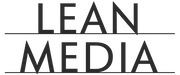I hear this question a lot from new Amazon FBA sellers: What Amazon analytics software should I get first – Jungle Scout, Helium 10, SellerApp, or something else?
I have an unconventional answer: None of the above.
I’ve been a pro-level Amazon seller for more than 5 years, and have never felt the need to use such tools although I know some other sellers swear by them. I am particularly concerned about the price of the tools relative to the value they deliver, as well as the worry that the use of such tools may cause unseen back-end conflicts with Seller Central accounts. Some of the software platforms apparently engage in deceptive behavior, including refusing to give refunds – check out the slew of reviews on the BBB profile for Helium 10.
Assuming you are already competent using spreadsheets (Excel or Google Sheets), the next analytics software to learn as you get started in your Amazon FBA career are the built-in analytics provided by Amazon itself. This data from Amazon is actually used to power many of the paid features on the other packages. Here is one of the reports from Amazon Ads, with just a few columns visible for a handful of campaigns:

For Amazon FBA analytics, the key areas to get data include:
- Business Reports
- Amazon Ads
- Amazon Brand Analytics
There are other features on Seller Central that have their own reporting, such as Coupons and Account Health.
If I were getting started now, I would spend a lot of time looking at the overwhelming number of reports and downloads that Amazon makes available, customizing reports, and downloading data to slice and dice in a spreadsheet. The data is not perfect – in fact, the limitations of Amazon Advertising’s stock reports forced me to create my own metrics, as described in 2 vital Amazon Advertising metrics that Amazon doesn’t give you (but you can create on your own).
If you are using niche Amazon marketplace tools, such as Amazon Advantage, don’t assume the analytics tools will be the same as Seller Central or Vendor Central. Amazon Advantage looks like Seller Central, but the “retail analytics” software leaves a lot to be desired, such as separate reports showing inventory and sales.
There is a lot of data available via Amazon analytics tools, and understanding where the data is coming from as well as its advantages and limitations can inform investments in other Amazon Seller tools that can fill the gaps.