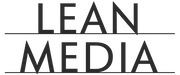Amazon KDP recently made a major announcement: Authors and publishers who use the platform can now create A+ content!
This is a huge benefit for those publishers who depend on Amazon KDP for a large portion of their Kindle and paperback sales. Considering most traditional publishers don’t use A+ content, it’s an opportunity for small publishers and self-published authors to stand out in a very crowded marketplace.
What is A+ content for Amazon KDP?
Via the Amazon KDP help page on the topic, here’s an explanation of what A+ content is:
Add A+ Content to your detail page to make your book stand out, connect readers with your books, and share more about your author story. When you add A+ Content to your detail page, it’s located under the From the Publisher section. While the exact location varies, most readers will need to scroll to view the content.
You can create A+ Content from the KDP Marketing page. From there, you’ll go to the A+ Content Manager to layout and submit your content. When you create A+ Content, you can choose between modules to create a layout. After you’ve added modules to your layout, you can re-order and remove modules, add images, and add text.
These pages will benefit some publishers more than others. Here are some basic ideas of how to use A+ content:
- A cookbook can readily turn to bulleted lists and food images for A+ content.
- A romance series can include a summary and cover image for each book in the series.
- A children’s publisher could use the A+ comparison chart to highlight themes, recommended ages, or other features that parents might be interested in.
Standalone books, especially fiction, are harder. I would use an A+ module to highlight the author (background, passion, qualifications/awards) right on the A+ page as Amazon’s default book product pages barely show any author info and force people to click off to Author Central which may or may not be maintained.
I recently added A+ content for my IN 30 MINUTES cheat sheets for Microsoft Office (note: via Amazon Advantage, not KDP, but the idea is the same). Here’s what it looks like:
 The A+ content serves several functions:
The A+ content serves several functions:
- Highlighting features (size, materials, keyboard shortcuts, etc.)
- Use cases (office workers, students, etc.)
- Cross-selling other cheat sheets (people who buy the PowerPoint 365 cheat sheet will also see the related Word 365 cheat sheet)
- Upselling from older versions of the cheat cheat (Office 2019) to newer versions (Office for Microsoft 365), which sell at a higher price point
There are some fundamental aspects of doing good A+ pages that will resonate regardless of the book. As with Amazon book descriptions, when it comes to A+ pages authors/publishers need to be able to shift into marketing mode, and write strong, compelling copy that looks professional and makes prospective readers want to know more. It sounds so basic, but far too often I see descriptions that look like student book reports, complete with plot giveaways, run-on sentences, and spelling mistakes.