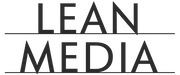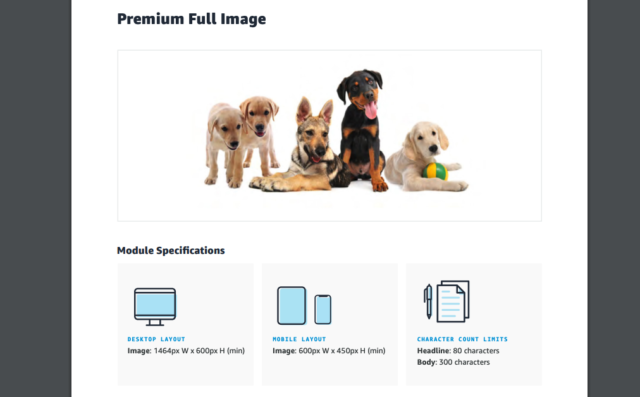
Amazon recently announced on Amazon Seller Central that it is reducing the requirements for registered brands on the professional seller tier to add Premium A+ content to product detail pages. It used to require a brand story and 15 standard A+ content updates, as of late 2023 it’s dropped to brand story plus 5 approved content updates in the past 12 months. If you’re looking for Amazon Premium A+ image size specifications, I’ve distilled them from the official Amazon PDF (no web page available). Note that some videos have an image requirement, and some images have separate size requirements for desktop and mobile images.
What is Amazon Premium A+ content?
Premium A+ wider and more visually oriented than standard A+ content (you can see my video comparison here). Here is a sample image from one of my products – note the original size was 1464 × 600 pixels, but I reduced it for this blog:
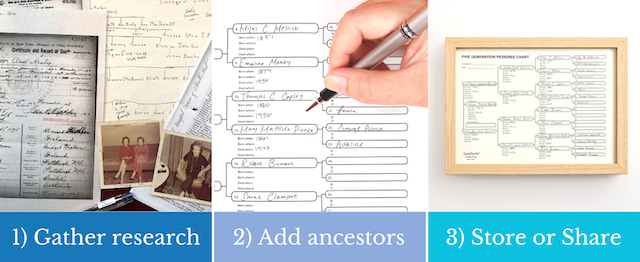
Text content on the Premium A+ modules are limited. For instance, the Q&A module only allows a few hundred characters:
- Question text: 120 characters
- Answer text: 250 characters
As of March 2023, Amazon states on an official PDF that the sales improvement rate (which I assume means conversion rate) for A+ content rose from 5.6% in 2021 to 8% in early 2023. I also received an Amazon email about Premium A+ content that states “We have seen a roughly 20% Sales-lift associated with adopting Premium A+ Content”:
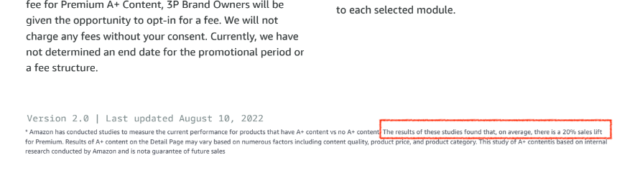
Premium A+ is currently free for third party sellers who are on Amazon Brand Registry and meet the requirements described above. I’ve heard that the same feature for 1st party sellers (generally do >$10M/year, Amazon buys from them wholesale and is the seller of record) runs in the hundreds of thousands of dollars.
Premium A+ is not available for KDP or other book publishers, only products sold through Amazon Seller Central.
Premium A+ Image file type
- File type: .jpg, .bmp, or .png (animated images such as GIFs are not supported)
- File size: Individual image files no greater than 2MB (images that are too large will be resized to fit the maximum sizes listed for each module, but not if they are smaller than the module limits. You can also crop and scale your images directly in the tool.)
- Resolution: At least 72 dpi
- Color space: RGB (CYMK not supported)
Premium A+ Full Video
- Video type: .mp4 only (Flash is
unsupported) - Video resolution: 960:540 (min)
- Video size: 200 MB (max)
- Video length: 180 sec (max)
- Image (for video preview): 1464px W x 600px H (min)
- Image file types: png, jpg, jpeg
Premium Video with Text
- Video: 800px W x 600px H (min)
- Video size: 200 MB (max)
- Video length: 180 sec (max)
- Image (for video preview): 800px W x 600px H (min)
Full Image/Premium Background Image with Text Module Specifications
- Desktop Image: 1464px W x 600px H (min)
- Mobile Image: 600px W x 450px H (min)
Premium Four Images & Text
- Desktop and Mobile Image: 300px W x 225px H (min)
Premium Dual Images with Text
- Desktop and Mobile Image: 650px W x 350px H (min)
Premium Single Image with Text
- Desktop and Mobile: 800px W x 600px H (min)
Premium Comparison Table 1
- Desktop and Mobile Image 200px W x 225px H (min)
Premium Comparison Table 2
- Desktop and Mobile Image 300px W x 225px H (min)
Premium Comparison Table 3
- Desktop Image 488px W x 700px H (min)
- Mobile Image: 600px W x 450px H (min)
Premium Navigation Carousel
- Desktop Image: 1464px W x 600px H (min)
- Mobile Image: Image: 600px W x 450px H (min)
Premium Hotspots 1
- Desktop Image 1464px W x 600px H (min)
- Mobile Image: 600px W x 450px H (min)
I’ve made some videos on how to create Premium A+ content, too: