
Let’s talk about the Amazon TOS for publishers. TOS means “Terms of Service” and it’s basically the rules Amazon sets out for everyone who uses various Amazon services, including Amazon KDP, Amazon Seller, Amazon Advertising, and other Amazon programs.
Before I get into the details: This post represents my opinion based on my experience and observation using Amazon services over many years – I became an Amazon customer in the late 90s and an Amazon Seller around 2004 or 2005, and started with Amazon KDP in 2012. I do not represent Amazon, but will be citing their terms of service and hopefully help you understand them better. Note that Amazon terms may change, and some insight or advice I cite today may not be valid later. It’s up to you, as a publisher, to understand the most recent terms and discuss with your staff, distributors, marketers, business partners, and legal counsel how to follow these terms and hopefully achieve success on Amazon.
First thing to understand about the Amazon TOS: There are actually several terms of services. Each program has its own terms, and sometimes the Amazon TOSes aren’t in sync.
For instance, Amazon Advertising lets you use competitor keywords. Amazon KDP doesn’t.
Or: Customer service for one Amazon group will even ask you to do something that would be a violation in another.
To give you an example, I recently had trouble setting up a “giveaway” promotion in Amazon Seller, for a bizarre reason: I use the same email address for Amazon Seller and Amazon Business Prime. Amazon Seller sent me to Amazon Business, who told me to use my personal Amazon Prime email address to set up the giveaway. The problem: Amazon forbids people from having two seller accounts.
That points to a big problem with Amazon: It’s very siloed. One hand doesn’t know what the other hand is doing, and often one group doesn’t fully understand the policies of another, or help you with a problem in another.
Back to TOS no-nos for publishers. This is from Amazon KDP:
“We may also suspend your Program account at any time with or without notice to you, for any reason in our discretion.”
Translation: Amazon can shut down your account for whatever reason it wants.
“We may also remove all or any part of your Book’s cover art for any reason, including if we determine that it does not comply with our content requirements.”
Content requirements aren’t defined here, and in fact could tie into a whole bunch of issues — copyright, suitability for certain audiences, and so on.
“You may not include in any Book any advertisements or other content that is primarily intended to advertise or promote products or services.”
It’s certainly OK to promote other books in a series, but what they don’t like (in ebooks especially) is links to other platforms like Apple or Google Play or Barnes & Noble Press.
“You must ensure that all metadata you provide to us is current, complete, and accurate.”
Translation: Don’t categorize adult content as suitable for children, or anything else that is obviously misleading or potentially damaging to customers.
“You are subject to the same guidelines as any other customer contributing a review to an Amazon website. We reserve the right to remove any review that violates the Amazon Community guidelines.”
This points to a huge document that mainly cover Amazon reviews:
“Any attempt to manipulate Community content or features, including by contributing false, misleading, or inauthentic content, is strictly prohibited. If you violate our Guidelines, we may restrict your ability to use Community features, remove content, delist related products, or suspend or terminate your account.”
The no-nos for reviews include:
- Creating, modifying, or posting content regarding your (or your relative’s, close friend’s, business associate’s, or employer’s) products or services.
- Creating, modifying, or posting content regarding your competitors’ products or services.
- Creating, modifying, or posting content in exchange for compensation of any kind (including free or discounted products, refunds, or reimbursements) or on behalf of anyone else.
- Offering compensation or requesting compensation (including free or discounted products) in exchange for creating, modifying, or posting content.
- Posting advertisements or solicitations, including URLs with referrer tags or affiliate codes.
The list of TOS violations goes on and on, and I won’t go through them all except to give one warning in particular: Be very careful of marketing services that promise the moon when it comes to Amazon reviews, reads, downloads, whatever. Lots of these services are either breaking TOS outright or skirting very close. They do things like sending automated clicks to your profile pages, writing bogus reviews, including links within Kindle books that artificially inflate page reads to create more revenue, and more.
Don’t think that just because the service has a slick website, or someone on Facebook is using it and they recommended it, or the services say that they are following TOS, that it actually is legit. Lots of people have gotten burned signing up for some promotion, and a few weeks later their account is suspended. And once it’s suspended, it’s a big deal to get it reinstated.
And unfortunately, there are cases of completely innocent people getting nailed through no fault of their own. Amazon’s “automated” systems throwing a false positive, or competitors trying to sabotage your listings.
How to avoid Amazon TOS violations
It’s hard for me to give advice on this, because I have never had my account suspended. But I have seen it happen to others, and I think there are some best practices that people can follow to minimize the chance of suspensions.
Read through the relevant Amazon TOS and community guidelines for whatever programs you are using. Yes, a lot of it is legal boilerplate that’s hard to understand, but there are also very clear statements about what you cannot do. Print out the TOS, and go through it with a highlighter, or if you can, have your publishing counsel go over some of the more important areas with you. This reduces the chance of violating some of the more obvious rules.
Be careful using Amazon programs that are more likely to attract shady characters. Programs like Amazon Advantage (a wholesaling program aimed at media companies) have completely different scam profiles compared to something like Amazon Seller, which is filled with sellers of all types, including bottom-feeding hustlers looking to exploit every loophole and scheme to make a quick buck. What this means is the chances of getting tripped up are higher if you participate in the latter types of Amazon programs, because that’s where most of the complaints originate from and Amazon concentrates its penalties.
The programs that in my opinion attract the most scammers include Amazon KDP Select, which ties into the Amazon Kindle Unlimited subscription service, and Amazon Seller.
While I use Amazon KDP, I don’t participate in the subprogram called KDP Select because I (and others) think it devalues books. If you do participate in KDP Select, watch out for dodgy marketing companies or “boxed sets” or review trading or other schemes that are likely to run afoul of KDP terms.
It’s worth reiterating that just because someone else uses questionable third-party marketing or review services doesn’t mean it’s legitimate. Before you sign up, you (or some other trusted source) has to vet them.
I do use Amazon Seller and think it’s a great program, but there are a lot of sellers in there who are all too willing to break the rules. Know the rules, don’t sink to their level.
How to handle Amazon account suspensions
If you do get a suspension, do not panic. It’s possible Amazon made a mistake. It’s also possible that you inadvertently violated the Amazon TOS — it’s easy to do, considering there are so many rules and different Amazon business units may have differing policies. Hopefully the notification of Amazon account suspension explains what went wrong.
Before you contact Amazon, get all the information that can help them make a decision to reinstate your account. If it really is a TOS violation, what they want to see is an action plan that shows how you will correct the problem.
So, if you are using competitor keywords in your listing, let them know that you will go through every listing and remove them. Or, if a supplier made a mistake that impacts the customer experience, let them know what you will do to fix it.
Don’t go nuclear on the customer service reps, even if Amazon is in the wrong. Calmly let them know your story and be polite, and ask them how your account can be reinstated. Make sure you get case numbers and contact phone numbers and take notes about your interactions, so you can refer to that later if need be.
Last resort: Email Jeff Bezos (jeff@amazon.com). It’s one way to bypass stubborn bureaucracy or outright mistreatment, as Jeff’s “Executive Service Team” will sometimes get involved and break through impasses.
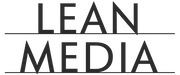
This week the focus is on MS PowerPoint. You can post about anything as long as it relates to the training and not the exam questions. Also, feel free to talk about MS Office in general. Consider this your classroom; you can talk about anything related to the class content. COMP 100 ALL WEEK DISCUSSIONS LATEST